Solutions for businesses of all sizes.
Streamline the way you work, communicate, and transact business. Plus, get AI-powered assistance, APIs and integrations, and built-in security tools.
https://main--dc--adobecom.aem.page/dc-shared/fragments/promo-banners/acrobat-studio-b2b
- Small businesses
- Medium & large businesses
Ideal for organizations that need 10 or fewer licenses.
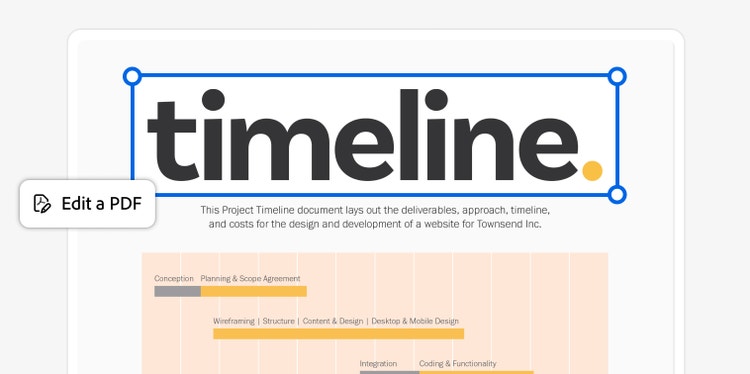
Get it done with PDFs.
Acrobat gives you everything you need to create, edit, sign, and share PDFs so you can move faster and do your best work with confidence and professionalism every time.
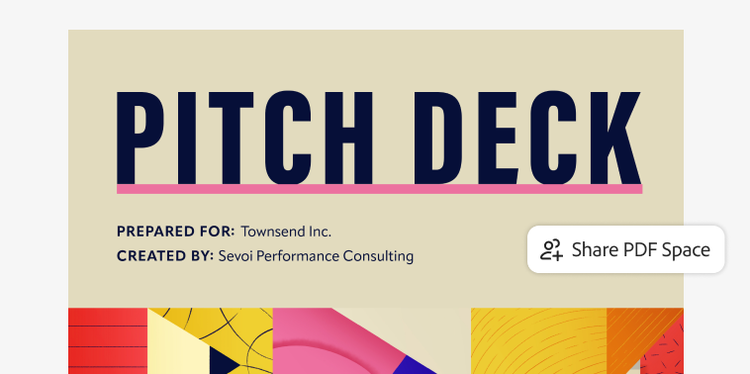
Collaborate seamlessly from anywhere.
Share projects with teammates or clients and collect feedback in one place to simplify reviews. Streamline workflows by integrating Acrobat with business apps like Microsoft 365. And manage licenses and billing from a single admin console.
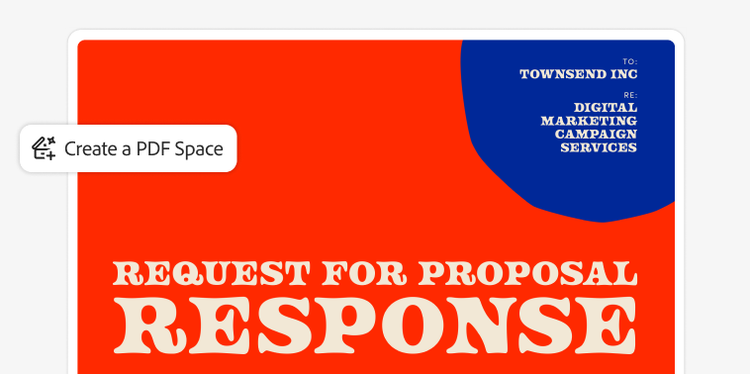
Work smarter with new AI and content creation tools.
Unlock insights faster, create standout content with Adobe Express, and get the PDF tools you trust all in one place. PDF Spaces turn static files into conversational knowledge hubs, with a personalized AI Assistant for deeper insights.
Ideal for organizations that need 11 or more licenses and have complex needs.
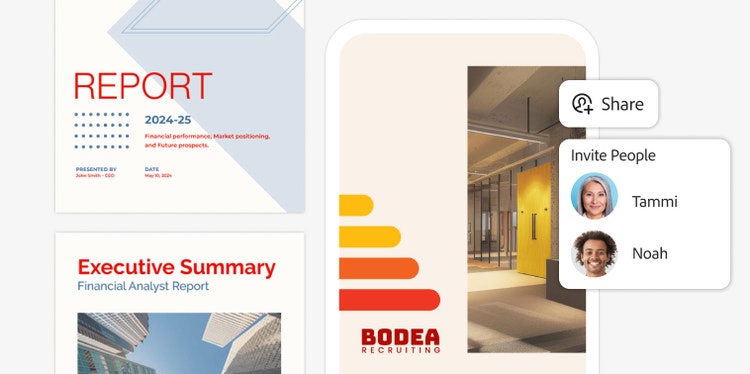
Work faster together with powerful document solutions.
Move business forward with the trusted solution for creating, editing, signing, and sharing PDFs and contracts. Count on automation to streamline workflows and accelerate approvals, and collaborate in powerful AI workspaces.
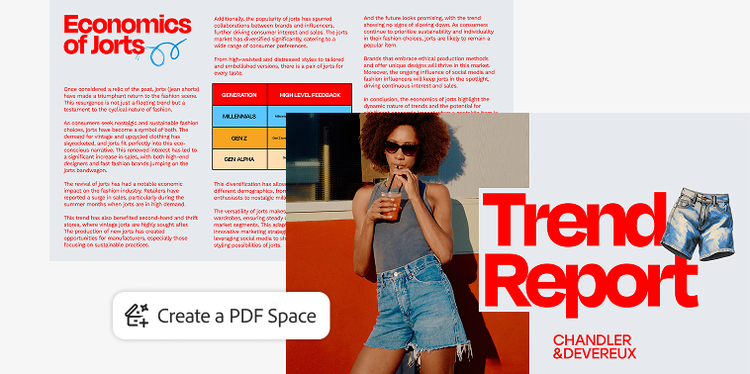
Work smarter with new AI and content creation tools.
Unlock insights faster, create standout content with Adobe Express, and get the PDF tools you trust all in one place. PDF Spaces turn static files into conversational knowledge hubs, with a personalized AI Assistant for deeper insights.

Manage with ease and stay secure.
Integrate Acrobat with no downtime or costly re-training. Easily assign and reassign licenses based on individual roles to prevent unauthorized data access. Protect your data with strong security controls, secure cloud collaboration, and secure document storage — your content will never be used to train Adobe’s AI models.
Compare Acrobat plans for business.
Small businesses
Acrobat Pro for teams

The highly secure PDF and e-signature solution with advanced tools, plus admin features.
Small businesses
Acrobat Studio for teams

Everything in Acrobat Pro plus PDF Spaces, Acrobat AI Assistant, Adobe Express Premium, and admin features.
Medium & large businesses
Acrobat Studio for enterprise

Everything in Acrobat Pro plus PDF Spaces, Acrobat AI Assistant, Adobe Express Premium, and enterprise-level control.
Shared user admin functionality
| top | Manage users at the team and organization level with the Adobe Admin Console.
E-sign tools
| top | Send documents for e-signature — even in bulk to multiple signers — and track responses.
PDF productivity tools
| top | Get everything you need to digitize documents and speed business workflows.
Integrations
| top | Access integrations with third-party apps like Microsoft 365.
Acrobat AI Assistant
| top | Get insights from your documents to create high-impact content and level up your productivity.
PDF Spaces
| top | Uncover insights across PDFs, Microsoft 365 files, and web links, and easily validate AI responses with citations.
Adobe Express Premium
| top | Create standout content with easy-to-use design tools and professional templates.
APIs
| top | Embed Adobe document experiences into your own apps and customer experiences.
Single Sign-On (SSO)
| top | Access enterprise-level authentications.
Explore Acrobat features.
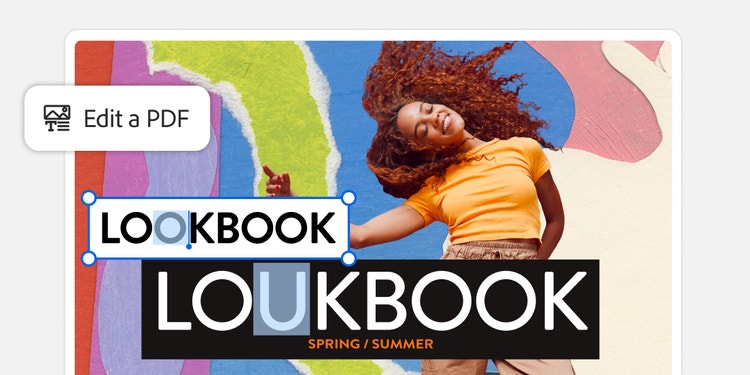
Edit text and images.
Add text, fix typos, drop in new pages, edit images, and more without switching apps.
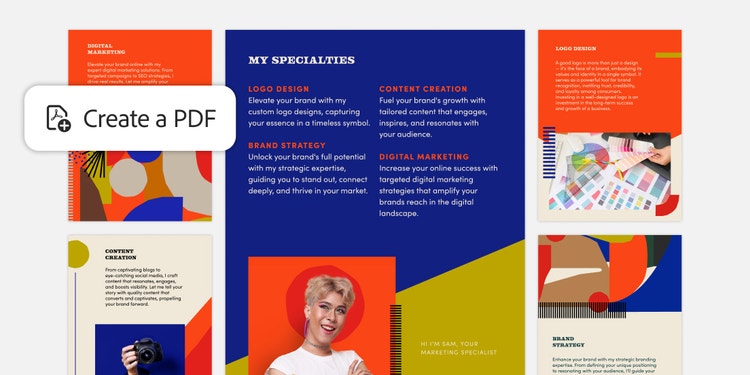
Create from templates.
Get a head start by choosing from dozens of PDF templates. Or create your own reusable templates.
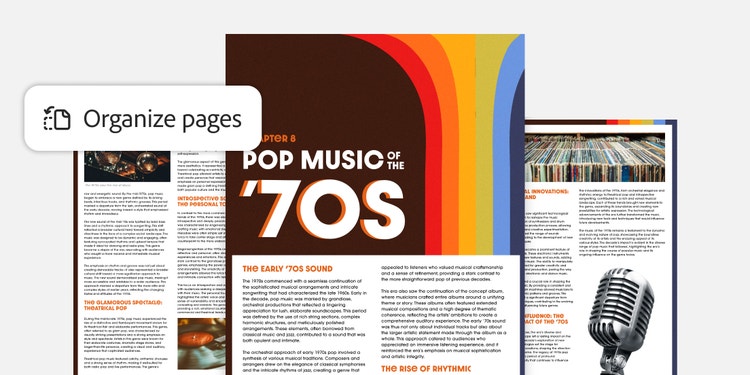
Organize and reorder pages.
Add and reorder pages simply by dragging and dropping. Easily delete any you don’t need.

Merge and split PDFs.
Combine two or more PDFs into a single file, or turn an existing PDF into as many separate files as you want.
The Adobe difference.
We’re a trusted global brand.
As a leader in digital experiences trusted by Fortune 500 companies and small businesses around the world, Adobe has invented globally renowned solutions from Acrobat to Creative Cloud that transform businesses.
We have solutions for every business.
From small businesses to the world’s largest enterprises, our customers use our integrated Adobe Creative Cloud, Document Cloud, and Experience Cloud solutions to unleash their creativity, accelerate document productivity, and power their digital businesses.
We have your back.
We provide our business customers with 24x7x365 support for all their licensing and troubleshooting needs. Learn more
Frequently asked questions
Acrobat for teams plans are designed for small and midsize teams that need full-feature PDF and e-signature solutions.
Acrobat for enterprise plans are designed for large organizations with complex needs. They’re best for customers that need full-feature PDF solutions with enterprise-level control and management — with or without embedded e-signature capabilities.
Acrobat business plans include the Acrobat for teams and Acrobat for enterprise plans. By choosing one of our business plans, you’ll be able to seamlessly add users as your organization grows. With an individual plan, you’ll only have access to a single license for one user.
With our business plans, you’ll also get organization-level benefits. These include an Admin Console for simplified license management, 24x7 tech support, and company ownership and access to your critical documents.