Turn paper and whiteboards into PDFs
Scan documents in a snap.
With the Adobe Scan app, easily capture and convert documents, forms, business cards, and whiteboards into high-quality PDFs. And with different capture modes along with automatic boundary detection, you can get the best scans every time.

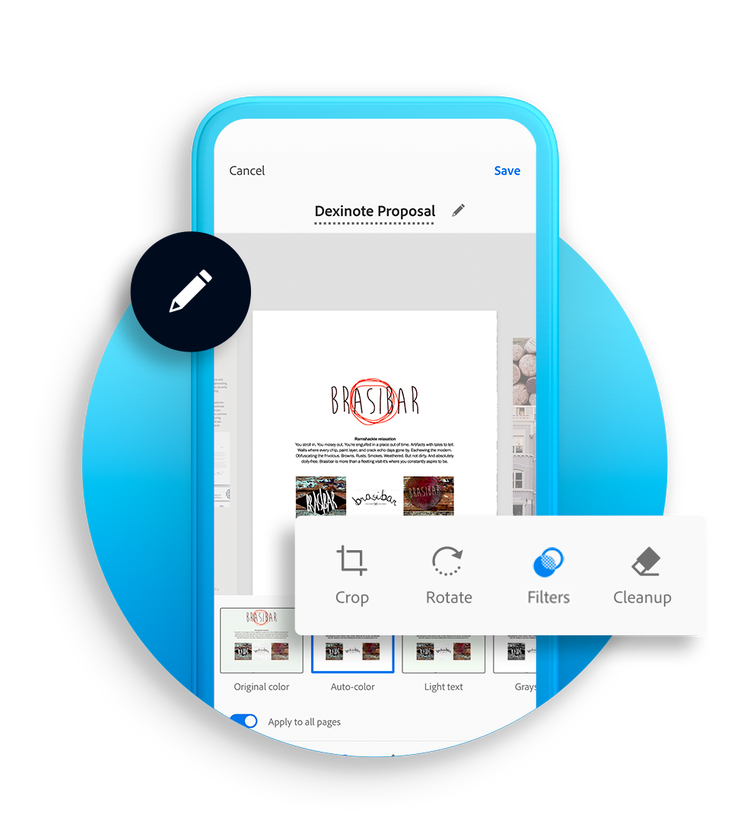
AI-enhanced scans
Cleaner, smarter and easier.
Adobe Scan uses AI to correct image perspective, sharpen handwritten or printed text, and remove glares and shadows. With OCR (optical character recognition), you can convert scanned documents into editable, searchable PDF files instantly. Easily extract text, and type new text in custom fonts that match the original file.
Draw on scans or save as JPEGs
Do more with your scans.
Adobe Scan allows you to add drawings or shapes with markup tools right in the app. Save files as JPEGs for more flexibility and incorporate them into documents. Share scans with a link or email — or upload them to your favorite cloud apps.

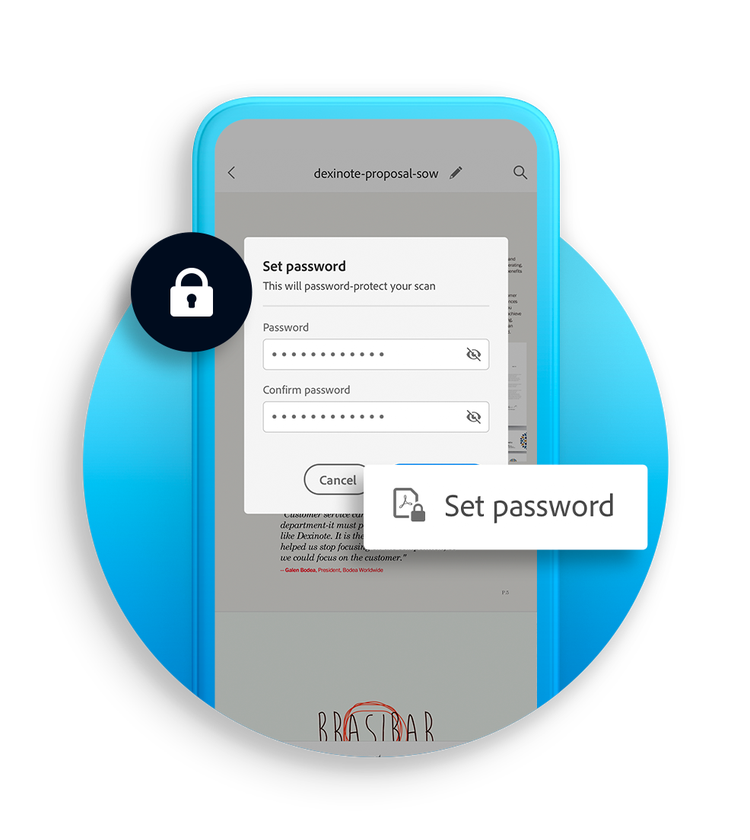
Powerful tools included
Free to download.
Adobe Scan is completely free to download. Create scans and share your PDFs with a few clicks. Want to do even more? Start a free trial of Adobe Acrobat Pro to combine files, convert documents to different formats, protect PDFs with passwords, and access advanced editing tools across devices.
Easily scan documents to PDF.

Organize your scans.
File your documents hassle-free. Adobe Scan allows you to quickly save files with recommended filenames and dates and to organize them into custom folders. Saved scans can be accessed on the Acrobat desktop, web, or mobile application.

Open in Acrobat.
Open scans in Acrobat desktop, web, or mobile app to fill out forms, sign documents, add notes or comments to PDFs, and review with others.
Frequently asked questions.
- After saving your scan, open it in Adobe Acrobat.
- Tap the three-dot menu and select Protect PDF.
- Choose Set Password, enter your desired password, and tap Apply.
- Your PDF is now protected, and you can securely share it with others.
- Open a scanned file in Adobe Scan.
- Tap Share or Open in Acrobat.
- Choose your export format — PDF, JPEG, or Word.
- Save to local storage, your Adobe account, or a connected cloud service like Dropbox or Google Drive.
• iOS 15 or later
• Android 8.0 or later
You can sign in with your Adobe ID to access the same files on desktop and mobile through the Acrobat web app.